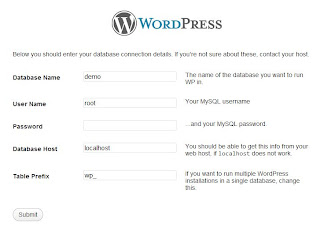- Downlaod latest version of Novicorp WinToFlash by clicking here.
- If you have downloaded zip file than extract it and click on WinToFlash.
- Welcome screen will come up and you can directly transfer by clicking on "Window Setup Transfer Wizard".You can use Adcanced Mode to transfer particular version of windows to USB , to erase data from USB , to create recovery disk etc.
- After clicking "Window Setup Transfer Wizard" click on next.So the following screen will appear.
- Window file path is the path of your window setup files.Remember you can not use zip or iso path.You have to extract it first to convert them into normal folders and after extracting them give window file path there.After that select path where your USB drive is.
- Press Next and it will ask for formatting your USB drive if it contains some data.Then press next and you are done.You have successfully made your USB drive bootable.
How To make Pendrive Bootable Without Using Command Prompt
Making bootable pendrive using command prompt is complex procedure rather than doing this you can make your pendrive bootable through some bit of clicks.Below step by step procedure is shown.
Mobile Number Validation In ASP.NET
You can validate mobile number in ASP.NET and for that follow the below steps.
^[7,8,9]{1}[0-9]{9}$ (To Validate General Mobile Number)
^((\+){0,1}91(\s){0,1}(\-){0,1}(\s){0,1}){0,1}9[0-9](\s){0,1}(\-){0,1}(\s){0,1}[1-9]{1}[0-9]{7}$ (To Validate Indian Mobile Number)
Press ok and you have done it.
- First add regular expression validator for the particular textbox.
- Now the right click on regular expression validator and set "Errormessage" propert as "Enter Valid Mobile Number",Set ControlToValidate as textboxname you want to validate and select expression property.
- Various validation will come up select any of them and according to your selection expression will be shown below.
- Delete whole expression and enter the below expression.
^[7,8,9]{1}[0-9]{9}$ (To Validate General Mobile Number)
^((\+){0,1}91(\s){0,1}(\-){0,1}(\s){0,1}){0,1}9[0-9](\s){0,1}(\-){0,1}(\s){0,1}[1-9]{1}[0-9]{7}$ (To Validate Indian Mobile Number)
Press ok and you have done it.
Change Default Location For Installing Any Application
Everytime when you want to install any application there will be default path where every application is installed.So if you are getting bored of default path or if your default path has not enogh space on harddrive then you can change this default path.
For that press "win+R" to open run prompt and type regedit and press enter.
After that goto the following path HKEY_LOCAL_MACHINE\SOFTWARE\Microsoft\Windows\CurrentVersion and search for the ProgramFilesDir.
Now right click on it and select modify.Then change value data and you have done.
For that press "win+R" to open run prompt and type regedit and press enter.
After that goto the following path HKEY_LOCAL_MACHINE\SOFTWARE\Microsoft\Windows\CurrentVersion and search for the ProgramFilesDir.
Now right click on it and select modify.Then change value data and you have done.
How To Install Wordpress
How to install wordpress on your computer?
Requirement:wordpress package(any) from wordpress.org and Wamp server to run as localhost.
Requirement:wordpress package(any) from wordpress.org and Wamp server to run as localhost.
- Download wordpress latest package from wordpress.org or click here.
- Download Wamp Server from wampserver.com or click here.
- Now install wampserver by simple procedure.Don't change path of installation folder(Recommanded).After installing wamp server wamp directory will be made automatically.
- Now copy wordpress zip package downloaded from wordpress site and paste it to the following directory.c->wamp->www.
- Extract wordpress directory in same folder.
- Now open wamp server from start menu->strat wampserver and start all services.
- Open any browser and type localhost.
- Click on phpmyadmin and enter database name in "create new database" field and click on create.
- Now again type localhost in the browser and select your extracted folder from "your projects".
- Two directory will appear then select wordpress.
- Now it will ask to create configuration file click on it.Click on Let's go.
- Enter the database name you have created in step 8.Enter "username" as "root" and left password as blank(i.e. delete "password" written in "password field").Remain other fields as it is and click on submit.
- Click on Run the install.It will ask for site information Enter any site title,username(if you want to change the username for login),password,email-id.Click on install wordpress.
- Click on Login and enter username and password you have configured during step 13 and click on Login.
- Your wordpress has been installed successfully.
List Of Facebook Emotions
While chatting on the facebook many time we need to send some emotions that show our Smile,Sorrow,Confusion,Heart,Kiss,Upset etc.
Below are list of emotions used in facebook.
How To Crack Memory Card Password
Sometimes there is need to crack memory card password when it is forgotton by us.Below is the step by step procedure to crack memory card password.
Trick Number 1:-
Trick Number 1:-
- First of all you will need a Software FExplorer Software.To download it Click here
- Now insert your memory card into your phone but don’t access it through phone.
- Run FExplorer and Open the path C:\system.
- There will be a file called mmcstore ,rename the file mmcstore.txt
- Copy that mmcstore.txt file to your pc and open it in notepad.
- You will find your password in that file.
- Go to file manager of your mobile
- In the "Settings" option, Choose system folders
- In the "System" folder, there is a file called "mmcstore"
- Send that to your PC using bluetooth
- Now open it in notepad.
- The password you need for your memory card is in that file
Create Your Own Run Command
You can make your own Run Command (program shortcut) to run a program or a document directly.
- First of all press win+R to open run prompt and type "regedit" and press enter.
- Now goto the HKEY_LOCAL_MACHINE\SOFTWARE\Microsoft\Windows\CurrentVersion\App paths.
- Now right click on App Paths and select New->Key, title the key and name it whatever you want your run command to be. Here we will give name vlcplayer.
- Now select the vlcplayer folder and right click on Default string value then click Modify.
- Here enter the path of the program that you want to execute in the value data field. In our case, the path of vlcplayer application will be C:\Program Files (x86)\VideoLAN\VLC\vlc.exe.
- Now again in right side panel, click right to create a new String value with the name vlcplayer and its values as C:\Program Files (x86)\VideoLAN\VLC\vlc.exe.
- Now close the registry editor and press win+R and run vlcplayer and vlcplayer will open.Likewise you can edit and add shortcuts.
How To Unlock ZTE Modems
This trick will useful for the ZTE modems which do not ask for the code.You can unlock the modem by following software.
Click here to download software
Now follow the steps:-
Click here to download software
Now follow the steps:-
- First if your stick is having memory card then remove it.Put the sim card that you want to unlock
- Plug your modem to computer
- unzip your downloaded software and open dccrap.exe
- Select the manufacture as ZTE Datacards
- Select the model as Autodetect(recommanded).But If you know the model and which com port you use.you can do that way also
- Click find button.It will diplay information regarding your modem and also status of your modem that whether it is locked or unlocked
- Now click on unlock button.You are done. Happy unlocking.
How To Unlock Huawei HSPDA Modem
Follow the steps below
- Download Universal Master Code
- Now click on Huawei tab and enter your modem’s IMEI number.
- Click on Calculate button so it will generate unlock code.
- Now you can unlock your HUAWEI modem easily
Captcha Control in ASP.NET
You can use the captcha control in your website for the security purpose and also to check whether person is human or robot.
for that first of all download MSCaptcha.dll file.
Now insert that dll file into your toolbox by adding any new tab or inserting into the existing tab.
To use the captcha for your website:-
<add mscaptcha”="" path="”CaptchaImage.axd”" type="”MSCaptcha.CaptchaImageHandler," verb="”GET”">
There are various parameters like which you can set
CaptchBackgroundNoise – Sets the amount of Noise you want in background noise
CaptchaLength – Length of the Captcha Text
CaptchaHeight – Height of Captcha control
CaptchaWidth – Width of Captcha control
CaptchaLineNoise – Line Noise in image
CaptchaMinTimeout – Minimum Time Captcha image is valid
CaptchaMaxTimeout – Maximum Time Captcha image is valid
protected void btnVerify_Click(object sender, EventArgs e)
{
Captcha1.ValidateCaptcha(txtCaptcha.Text.Trim());
if (Captcha1.UserValidated)
{
lblMessage.ForeColor = System.Drawing.Color.Green;
lblMessage.Text = “Valid”;
}
else
{
lblMessage.ForeColor = System.Drawing.Color.Red;
lblMessage.Text = “InValid”;
}
}
CaptchaBackgroundNoise – either “none”, “low”, “medium”, “high” or “extreme” – the amount of noise to add to the picture to make it harder for OCR (“optical character recognition”) software to recognize. Beware that this also affects how your users will be able to read and understand its content. So my recommendation is to set it to “none” and only increase the level if you’ll notice the presence of automatically registered bots on your site.
CaptchaLength – how many symbols captcha will contain. The recommended value is around 4-5, and you should increase it only if have a real problem with spammers.
CaptchaHeight and CaptchaWidth – the height and width (in pixels) of the generated image.
CaptchaLineNoise – adds lines to your image to further harden the OCR software work. The recommended starting value is “None”, although you can increase it later.
CaptchaMaximeout – timeout in seconds, after which your current captcha will become invalid. It is recommended to keep this value relatively high and refresh (using AJAX, for example) your captcha when it is about to become invalid.
CaptchaMinTimeout – minimal time period in seconds for filling the captcha response. This means – if you set the CaptchaLength to 5 seconds, any input entered in first 5 seconds after Captcha’s generation will be rejected.
CaptchaChars – the string of characters to be used for Captcha generation. The default is “ABCDEFGHJKLMNPQRSTUVWXYZ23456789″. We recommend to avoid using chars like O, 0, 1 and I because using different fonts they may confuse your users.
for that first of all download MSCaptcha.dll file.
Now insert that dll file into your toolbox by adding any new tab or inserting into the existing tab.
To use the captcha for your website:-
<add mscaptcha”="" path="”CaptchaImage.axd”" type="”MSCaptcha.CaptchaImageHandler," verb="”GET”">
There are various parameters like which you can set
CaptchBackgroundNoise – Sets the amount of Noise you want in background noise
CaptchaLength – Length of the Captcha Text
CaptchaHeight – Height of Captcha control
CaptchaWidth – Width of Captcha control
CaptchaLineNoise – Line Noise in image
CaptchaMinTimeout – Minimum Time Captcha image is valid
CaptchaMaxTimeout – Maximum Time Captcha image is valid
protected void btnVerify_Click(object sender, EventArgs e)
{
Captcha1.ValidateCaptcha(txtCaptcha.Text.Trim());
if (Captcha1.UserValidated)
{
lblMessage.ForeColor = System.Drawing.Color.Green;
lblMessage.Text = “Valid”;
}
else
{
lblMessage.ForeColor = System.Drawing.Color.Red;
lblMessage.Text = “InValid”;
}
}
CaptchaBackgroundNoise – either “none”, “low”, “medium”, “high” or “extreme” – the amount of noise to add to the picture to make it harder for OCR (“optical character recognition”) software to recognize. Beware that this also affects how your users will be able to read and understand its content. So my recommendation is to set it to “none” and only increase the level if you’ll notice the presence of automatically registered bots on your site.
CaptchaLength – how many symbols captcha will contain. The recommended value is around 4-5, and you should increase it only if have a real problem with spammers.
CaptchaHeight and CaptchaWidth – the height and width (in pixels) of the generated image.
CaptchaLineNoise – adds lines to your image to further harden the OCR software work. The recommended starting value is “None”, although you can increase it later.
CaptchaMaximeout – timeout in seconds, after which your current captcha will become invalid. It is recommended to keep this value relatively high and refresh (using AJAX, for example) your captcha when it is about to become invalid.
CaptchaMinTimeout – minimal time period in seconds for filling the captcha response. This means – if you set the CaptchaLength to 5 seconds, any input entered in first 5 seconds after Captcha’s generation will be rejected.
CaptchaChars – the string of characters to be used for Captcha generation. The default is “ABCDEFGHJKLMNPQRSTUVWXYZ23456789″. We recommend to avoid using chars like O, 0, 1 and I because using different fonts they may confuse your users.
Best Site For JQuery
Heeloo frieends,
Now you can find readymade jquery from jQuery UI.You can also see demos for the controls online.As well as you can also download most of the control from download.There is no need to code anything just you need to replace as per your need.
Hope it is useful……….
Now you can find readymade jquery from jQuery UI.You can also see demos for the controls online.As well as you can also download most of the control from download.There is no need to code anything just you need to replace as per your need.
Hope it is useful……….
Access Point Name For All Network
Following are the APN for all networks.If i forgot any network then please write network name and it’s access point in comments.
Tata:-TATA.DOCOMO.INTERNET
Uninor:-Uninor (U must be capital)
Idea:-internet or INTERNET or imis
Aircel:-aircelwap,aircelgprs
Airtel:-airtelgprs.com
Vodafone:-portalnmms
Videocon:-vinternet.com
Reliance:-rcomwap or rcomnet
Bsnl:-bsnlnet
Tata:-TATA.DOCOMO.INTERNET
Uninor:-Uninor (U must be capital)
Idea:-internet or INTERNET or imis
Aircel:-aircelwap,aircelgprs
Airtel:-airtelgprs.com
Vodafone:-portalnmms
Videocon:-vinternet.com
Reliance:-rcomwap or rcomnet
Bsnl:-bsnlnet
How To Check Your Balance
Here are the codes you have to dial to know your mobile number.
Airtel :- *123#
Reliance :-*367#
Aircel :-*125#
Tata Docomo :-*111#
Idea :-*123#
Vodafone :-*141#
Uninor :-*222*2#
Videocon :-*123#
BSNL :-*123#
Airtel :- *123#
Reliance :-*367#
Aircel :-*125#
Tata Docomo :-*111#
Idea :-*123#
Vodafone :-*141#
Uninor :-*222*2#
Videocon :-*123#
BSNL :-*123#
Online TV Mobile SDP Links
Here are the some mobile sdp links to watch channels online from your mobile.
Aaj Tak rtsp://ss1c6.idc.mundu.tv:554/prf0/cid_4.sdp
CNBC Aawaz rtsp://ss1c6.idc.mundu.tv:554/prf1/cid_34.sdp
CNBC TV 18 rtsp://ss1c6.idc.mundu.tv:554/prf0/cid_35.sdp
Headlines Today rtsp://ss1c6.idc.mundu.tv:554/prf0/cid_7.sdp
NDTV 24×7 rtsp://ss1c6.idc.mundu.tv:554/prf0/cid_29.sdp
NDTV rtsp://ss1c6.idc.mundu.tv:554/prf0/cid_33.sdp
NDTV Profit rtsp://ss1c6.idc.mundu.tv:554/prf0/cid_31.sdp
Times Now rtsp://ss1c6.idc.mundu.tv:554/prf0/cid_2.sdp
NK News rtsp://94.75.250.53:554/rtplive/rknews.sdp
RAJ News rtsp://94.75.250.220:1935/live/rajnews2.sdp
ETV rtsp://94.75.250.53/rtplive/etv2low.sdp
Studio N rtsp://94.75.250.220:1935/live/studion2
SVBC rtsp://94.75.250.220/rtplive/svbclow
Zee Tamil rtsp://121.244.145.226:554/prf1/cid_54.sdp
Zee Kannad rtsp://121.244.145.226:554/prf1/cid_55.sdp
Zee Bangla rtsp://121.244.145.226:554/prf1/cid_52.sdp
Zoo Vision rtsp://stream.zoovision.com/live.sdp
Adventure rtsp://video3.multicasttech.com/AFTVAdventure3GPP296.sdp
Horror rtsp://video2.multicasttech.com/AFTVHorror3GPP296.sdp
Comedy rtsp://video3.multicasttech.com/AFTVComedy3GPP96.sdp
Classic rtsp://video3.multicasttech.com/AFTVClassics3GPP296.sdp
Crime rtsp://video2.multicasttech.com/AFTVCrime3GPP296.sdp
Mystery rtsp://video2.multicasttech.com/AFTVMystery3GPP296.sdp
Aaj Tak rtsp://ss1c6.idc.mundu.tv:554/prf0/cid_4.sdp
CNBC Aawaz rtsp://ss1c6.idc.mundu.tv:554/prf1/cid_34.sdp
CNBC TV 18 rtsp://ss1c6.idc.mundu.tv:554/prf0/cid_35.sdp
Headlines Today rtsp://ss1c6.idc.mundu.tv:554/prf0/cid_7.sdp
NDTV 24×7 rtsp://ss1c6.idc.mundu.tv:554/prf0/cid_29.sdp
NDTV rtsp://ss1c6.idc.mundu.tv:554/prf0/cid_33.sdp
NDTV Profit rtsp://ss1c6.idc.mundu.tv:554/prf0/cid_31.sdp
Times Now rtsp://ss1c6.idc.mundu.tv:554/prf0/cid_2.sdp
NK News rtsp://94.75.250.53:554/rtplive/rknews.sdp
RAJ News rtsp://94.75.250.220:1935/live/rajnews2.sdp
ETV rtsp://94.75.250.53/rtplive/etv2low.sdp
Studio N rtsp://94.75.250.220:1935/live/studion2
SVBC rtsp://94.75.250.220/rtplive/svbclow
Zee Tamil rtsp://121.244.145.226:554/prf1/cid_54.sdp
Zee Kannad rtsp://121.244.145.226:554/prf1/cid_55.sdp
Zee Bangla rtsp://121.244.145.226:554/prf1/cid_52.sdp
Zoo Vision rtsp://stream.zoovision.com/live.sdp
Adventure rtsp://video3.multicasttech.com/AFTVAdventure3GPP296.sdp
Horror rtsp://video2.multicasttech.com/AFTVHorror3GPP296.sdp
Comedy rtsp://video3.multicasttech.com/AFTVComedy3GPP96.sdp
Classic rtsp://video3.multicasttech.com/AFTVClassics3GPP296.sdp
Crime rtsp://video2.multicasttech.com/AFTVCrime3GPP296.sdp
Mystery rtsp://video2.multicasttech.com/AFTVMystery3GPP296.sdp
Online TV Mobile 3gp Links
Now you can watch channels from your java or any other mobile.Here are some of the working links to watch channels online.
B4u:-rtsp://217.146.95.166:554/playlist/ch12zqcif.3gp
iMusic:-rtsp://217.146.95.166:554/playlist/ch26yqcif.3gp
Zing Tv:-rtsp://217.146.95.166:554/playlist/ch28zqcif.3gp
Bollywood Music TV:-rtsp://217.146.95.166:554/live/ch33yqcif.3gp
MUSIC BOX:- rtsp://stream.the.sk/live/musicbox/musicbox-3m.3gp
wwf:- rtsp://217.146.95.166:554/playlist/wwf_coral_triangle_ turtle_qcif1_ym1.3gp
Air sport:-rtsp://217.146.95.166:554/live/ch20yqcif.3gp
Clubbing Tv:-rtsp://217.146.95.166:554/playlist/ch21yqcif.3gp
Bella Tv:-rtsp://217.146.95.166:554/playlist/ch29yqcif.3gp
Fashion Tv:-rtsp://217.146.95.166:554/playlist/ch27yqcif.3gp
B4u:-rtsp://217.146.95.166:554/playlist/ch12zqcif.3gp
iMusic:-rtsp://217.146.95.166:554/playlist/ch26yqcif.3gp
Zing Tv:-rtsp://217.146.95.166:554/playlist/ch28zqcif.3gp
Bollywood Music TV:-rtsp://217.146.95.166:554/live/ch33yqcif.3gp
MUSIC BOX:- rtsp://stream.the.sk/live/musicbox/musicbox-3m.3gp
wwf:- rtsp://217.146.95.166:554/playlist/wwf_coral_triangle_ turtle_qcif1_ym1.3gp
Air sport:-rtsp://217.146.95.166:554/live/ch20yqcif.3gp
Clubbing Tv:-rtsp://217.146.95.166:554/playlist/ch21yqcif.3gp
Bella Tv:-rtsp://217.146.95.166:554/playlist/ch29yqcif.3gp
Fashion Tv:-rtsp://217.146.95.166:554/playlist/ch27yqcif.3gp
How To Know Your Mobile Number
Here are the codes you have to dial to know your mobile number.
Airtel :- Send sms IM to 57070 or *1#
Reliance :- *1# , *1 , *111#
Idea :- *789#
Aircel :- *888#
Videocon :- *1#
Loop :- *222#
Virgin :- *1#
Vodafone :- *555*0#
Tata Docomo :- *1# , *1 , 1*#
Airtel :- Send sms IM to 57070 or *1#
Reliance :- *1# , *1 , *111#
Idea :- *789#
Aircel :- *888#
Videocon :- *1#
Loop :- *222#
Virgin :- *1#
Vodafone :- *555*0#
Tata Docomo :- *1# , *1 , 1*#
How To Install AJAX Toolkit
Here are the steps to install AJAX Toolkit to your ASP.NET webapplication.
To learn how to use controls from toolkit visit the site http://www.asp.net/ajaxlibrary/act_tutorials.ashx.
- First of all to download AJAX Toolkit http://www.asp.net/ajaxlibrary/download.ashx
- Now extract downloaded folder.
- After that open your webapplication and in the toolbox area right click on general tab and click on Add Tab.
- Give appropriate name to that tab and right click on it and goto choose item.
- Now click on browse button and browse the downloaded folder and select AJAXControlTollkit.dll and press ok button.
You have done installing AJAX Toolkit.Remember that if you want to use any control from toolkit you have to darg and drop toolscript manager control in to your page.
To learn how to use controls from toolkit visit the site http://www.asp.net/ajaxlibrary/act_tutorials.ashx.
How To Create Dial-Up Connection
Steps to create dial up connection are as follows:-
- Connect bluetooth of your mobile to computer.
- Go to device and printer.right click on your device and go to Dial up networking->create a dial up connection.
- If you are getting any link then select any of it and remember it.
- Write *99# at Dial up phone number and leave all fields blank.
- Do not click on connect and mininmize the window.
- Again go to device and printers and right click on your device and select modem settings.
- In that select modems from the top of the window and select link that you have selected during create a dial up connection(or select link whose status is present) and go to properties.
- Click on change settings then select advanced tab from the top.
- Write AT+CGDCONT=1,"ip","access point name" in extra initialization commands and click on ok.and again click on ok.
- Go to minmized window and click on connect.
your mobile is connected and enjoy internet!!!!!!!!!!!!!!!
Subscribe to:
Comments (Atom)