Requirement:wordpress package(any) from wordpress.org and Wamp server to run as localhost.
- Download wordpress latest package from wordpress.org or click here.
- Download Wamp Server from wampserver.com or click here.
- Now install wampserver by simple procedure.Don't change path of installation folder(Recommanded).After installing wamp server wamp directory will be made automatically.
- Now copy wordpress zip package downloaded from wordpress site and paste it to the following directory.c->wamp->www.
- Extract wordpress directory in same folder.
- Now open wamp server from start menu->strat wampserver and start all services.
- Open any browser and type localhost.
- Click on phpmyadmin and enter database name in "create new database" field and click on create.
- Now again type localhost in the browser and select your extracted folder from "your projects".
- Two directory will appear then select wordpress.
- Now it will ask to create configuration file click on it.Click on Let's go.
- Enter the database name you have created in step 8.Enter "username" as "root" and left password as blank(i.e. delete "password" written in "password field").Remain other fields as it is and click on submit.
- Click on Run the install.It will ask for site information Enter any site title,username(if you want to change the username for login),password,email-id.Click on install wordpress.
- Click on Login and enter username and password you have configured during step 13 and click on Login.
- Your wordpress has been installed successfully.



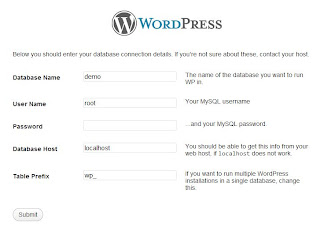



No comments:
Post a Comment